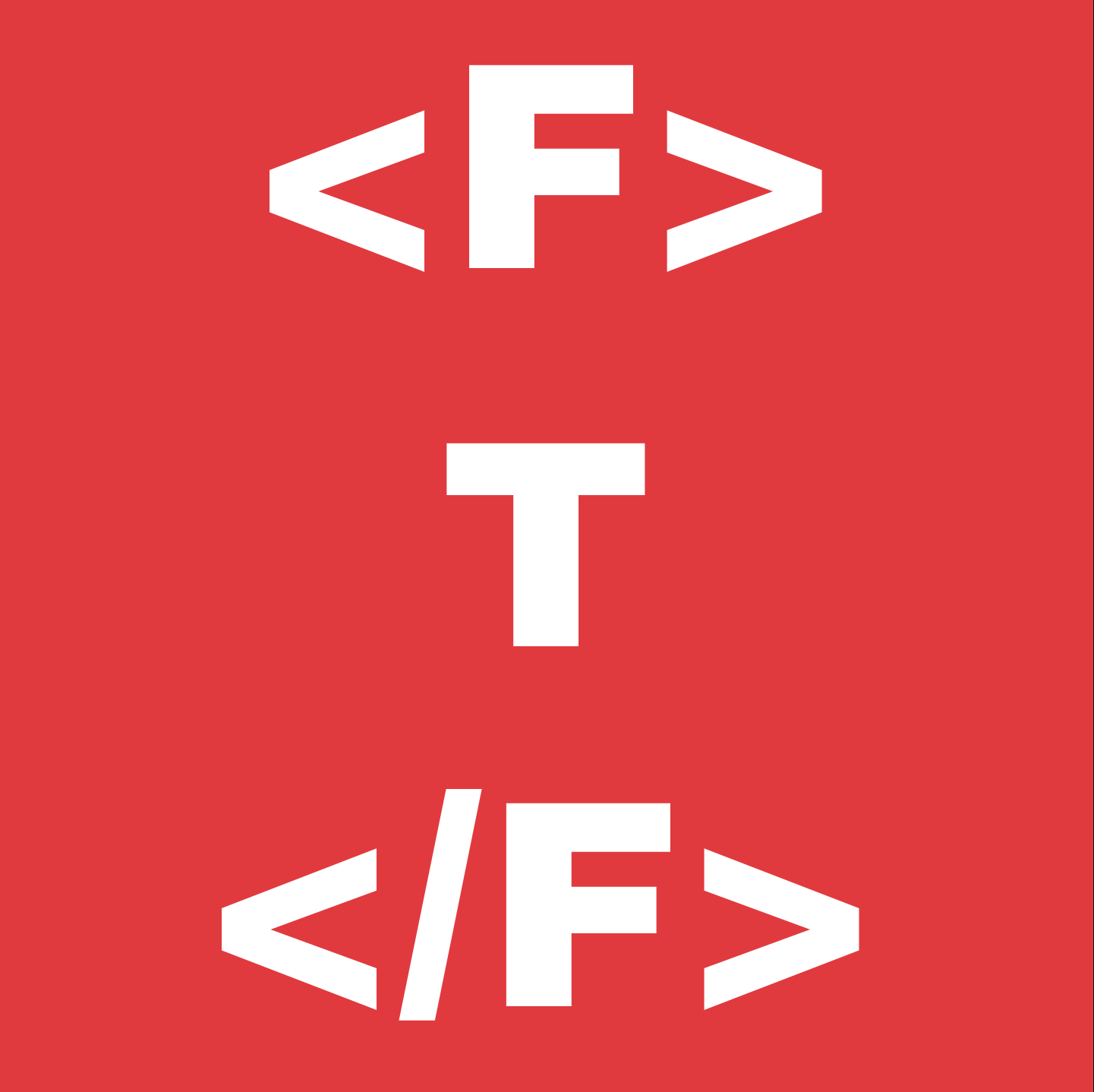Please do not read this article. I had no idea what I was talking about back in 2020. There are a lot of false, misleading and outdated comments about both GitHub & Gitpod, so please read Gitpod’s Codespaces vs Gitpod comparison instead.
GitHub Codespaces
Codespaces are awesome. They are one of the coolest GitHub products in my opinion. They offer a very familiar experience to VS Code and GitHub.
- (+) All your VS Code stuff gets synced
- (+) You can use all the VS Code keyboard shortcuts
- (+) You can have setup scripts with a dotfiles repo (see mine for some inspiration)
- (-) You only get about 4 GB of RAM (should be enough in most circumstances though)
- (-) You are limited to 5 active Codespaces
Gitpod
Gitpod is quite a nice alternative to Codespaces. With their browser extension, it is fairly simple to open a repo in your browser and start working. I am running the Jekyll Admin server on Gitpod for writing this article!
- (+) You get a whopping 60 GB of RAM
- (+) You can install your extensions just for a single project, or for your whole account
- (+) You can have as many projects as you want, but they will be deleted after 10 days of inactivity (shouldn’t generally be a problem)
- (-) You can download a limited amount of extensions
- (-) You have to enable autosave for every project manually
- (-) There is a timeout for the IDE