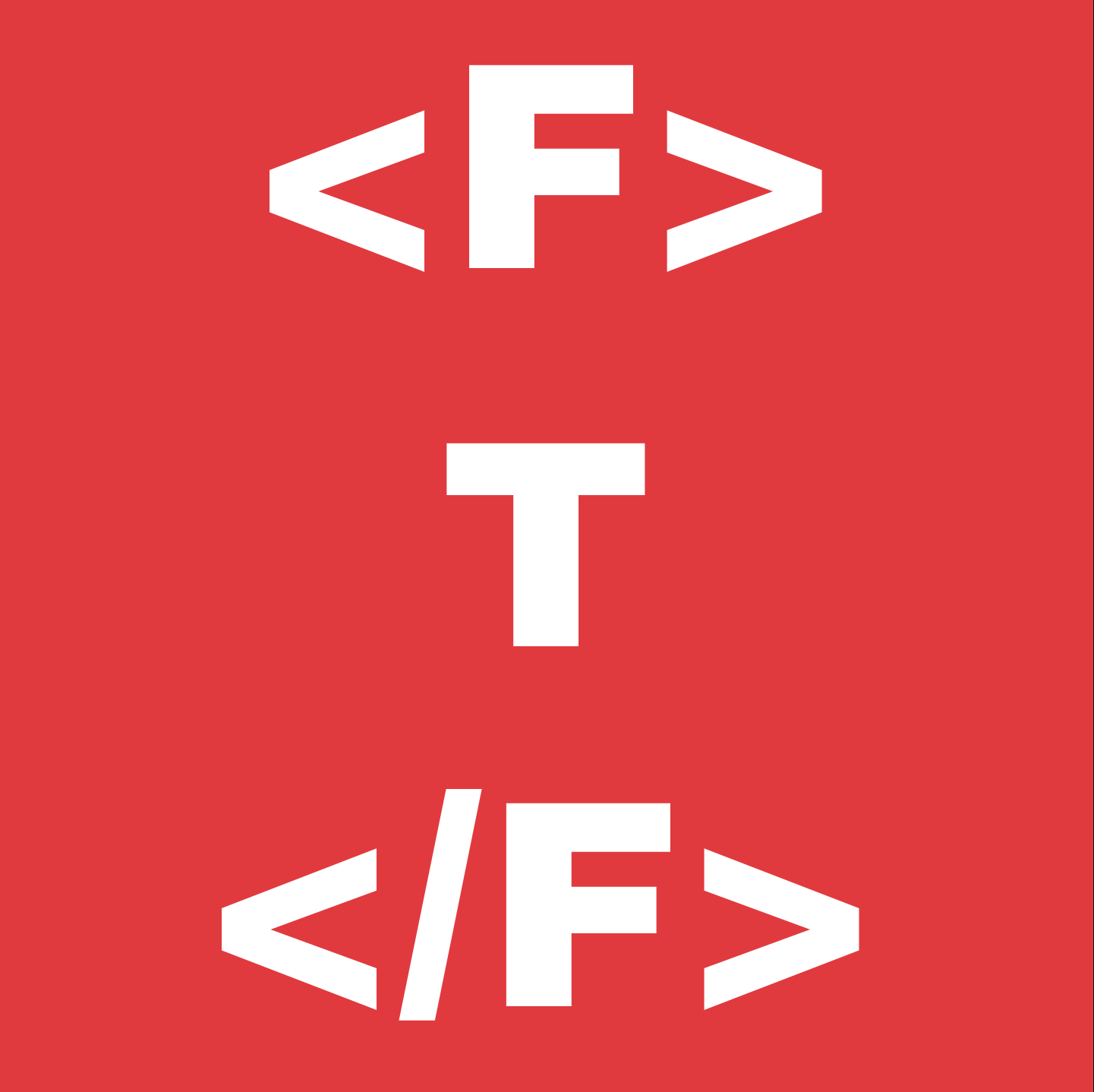GitHub just introduced a new feature, profile READMEs. At first, they seem very simple, just a couple lines of simple markdown, and you’re all set. That’s true for most, but not for me, and other GitHub users, who want to make their profiles stand out. I would highly encourage all of you to check out a list of the best picks at abhisheknaiidu/awesome-github-profile-readme. My personal favorite is the README of @timburgan, where players can play an entire game of chess! I wanted to use GitHub Actions to make my profile README spicier, and at the end decided to do two main things:
- list my newest blog post
- display my latest tweet
Creating the blog part
Handling markdown was a pretty big challenge with Python I used no special libraries to handle it. Probably will tho in the future. I started with creating a script that uses the GitHub API to fetch all the files in my blog repo, filters out everything else except files, that contain _posts/ in their path.
The files are named in this format: YYYY-MM-DD-name.md. So we strip the date (datetime.datetime.strptime(dateStr, "%Y-%m-%d")), and parse it into a datetime Python object so we can format it for display later.
We then GET the post, get the title from the second line of the meta-information, and store the blog URL, date, and the title in a dictionary. (the date is formatted in the %B %-d, %Y format.) We do this for every file and parse the last item of the dictionary forward.
Now we create a Regular expression, which finds our link element and writes into it. (r'<a class="post" href="https:\/\/blog.trnck.dev\/.*\/">.*<\/a>').
Now we open the README with read mode, and we search each line for the expression and when it does, it replaces the link of the element, adds the title, and appends the date and saves the modified string into a variable. Now it just writes the changes to the file and pushes them into the repo.
I sometimes write two posts in 2 weeks, but sometimes also 2 posts in 4 months, so I didn’t want to check every X for the post. The advantage I have here is, that I have all my posts on GitHub, which means, that I could make this workflow. It triggers a repository dispatch event on the README repo every time a there is a push event. The dispatch triggers this action, which then runs the Python script.

The latest tweet
I basically stole the script (with proper attribution, of course) from @zhiiiyang, which is written in R, and uses the tweetrmd and rtweet libraries. It runs every 20 minutes, and checks for new tweets. If you have any suggestions, on how to make Twitter trigger the action by itself, feel free to tweet @filiptronicek.
.png)